Help Guide Edition No. 1.01
This Help Guide explains the four download applications “POBox-JP keyboard,” “Multilingual keyboard-INTL,” “Multilingual keyboard-CN” and “Multilingual keyboard-KR” (hereafter referred to collectively as “JP/Multilingual keyboard”).
These applications let users input the following languages when using the download application “Direct Upload” and other applications.
POBox-JP keyboard: Japanese characters [Details]
Multilingual keyboard-INTL: European languages [Details]
Multilingual keyboard-CN: Traditional Chinese characters and simplified Chinese characters [Details]
Multilingual keyboard-KR: Korean (Hangul) characters [Details]
Names of JP/Multilingual keyboard parts
POBox-JP keyboard

| A | Input box | The characters you entered are displayed. |
| B | Keyboard | Select a character you want to enter. |
| C | Exits/Quits the keyboard. | |
| D | Switches alphabet/Japanese input mode. (Hold down the key to display the dialog.) [Details] |
|
| E | Switches “Hiragana, Kanji/alphabet” and “figures/symbols.” (Hold down the key to display the list of the figures and face marks.) |
|
| F | Inserts a space. | |
| G | Moves the cursor. | |
| H | Deletes the character preceding the cursor. | |
| I | 完了 | Enters the input/converted characters. When the characters are already entered, this exits the keyboard. |
Names of dialog parts
Hold down the ![]() key to display the dialog for switching the input.
key to display the dialog for switching the input.
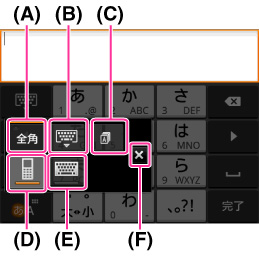
| A | Switches two-byte/one-byte characters. | |
| B | Exits/Quits keyboard. | |
| C | Switches the standard keyboard with a downloaded keyboard. | |
| D | Displays a 12-key keyboard. | |
| E | Displays a QWERTY keyboard. | |
| F | Cancel. (Close the Dialog.) |
Multilingual keyboard-INTL
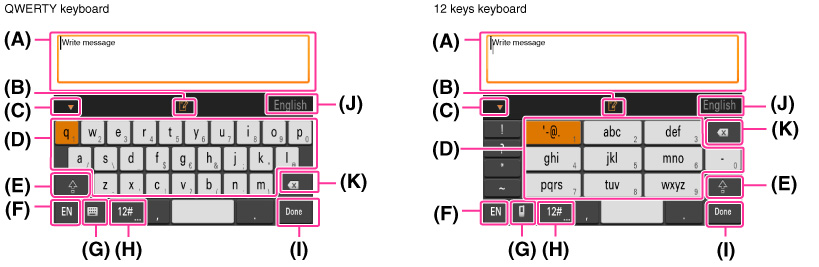
| A | Input box | The characters you entered are displayed. |
| B | Switches to Text Edit Mode. | |
| C | Exits/Quits the keyboard. | |
| D | Keyboard | Select a character you want to enter. |
| E | Switches the next character to a capital or small letter. | |
| F | EN | Selects the language you enter. |
| G | Displays the Dialog [Details]. | |
| H | Switches figures/symbols. | |
| I | Done | Enters the input characters. When the characters are already entered, this exits the keyboard. |
| J | English | Selected language |
| K | Deletes the character preceding the cursor. |
- You can also select a word from input candidates. To display input candidates on the next page, touch
 .
.
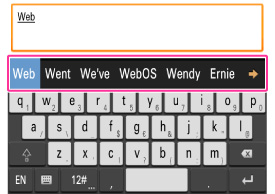
Dialog
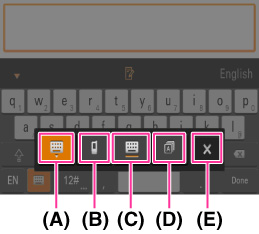
| A | Exits/Quits keyboard. | |
| B | Displays a 12-key keyboard. | |
| C | Displays a QWERTY keyboard. | |
| D | Switches the standard keyboard with a downloaded keyboard. | |
| E | Cancel. (Close the Dialog.) |
Multilingual keyboard-CN
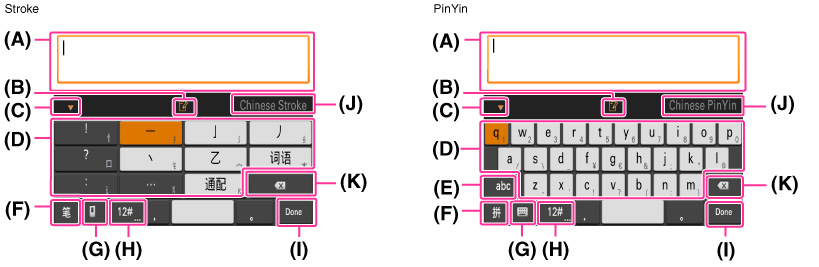
| A | Input box | The characters you entered are displayed. |
| B | Switches to Text Edit Mode. | |
| C | Exits/Quits keyboard. | |
| D | Keyboard | Select a character you want to enter. |
| E | abc | Switches to alphabet input mode. |
| F | Switches the input method to English/PinYin/Stroke/Cangjie/ZhuYin. | |
| G | Displays the Dialog [Details]. | |
| H | Switches figures/symbols. | |
| I | Done | Enters the input characters. When the characters are already entered, this exits the keyboard. |
| J | Chinese Stroke/Chinese PinYin | Selected language |
| K | Deletes the character preceding the cursor. |
Multilingual keyboard-KR
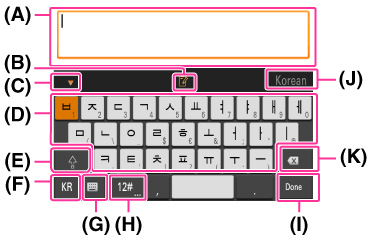
| A | Input box | The characters you entered are displayed. |
| B | Switches to Text Edit Mode. | |
| C | Exits/Quits keyboard. | |
| D | Keyboard | Select a character you want to enter. |
| E | Switches the next character to a capital or small letter. | |
| F | KR | Selects the language you enter. |
| G | Displays the Dialog [Details]. | |
| H | Switches figures/symbols. | |
| I | Done | Enters the input characters. When the characters are already entered, this exits the keyboard. |
| J | Korean | Selected language |
| K | Deletes the character preceding the cursor. |
