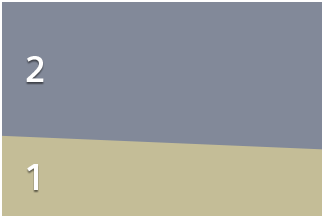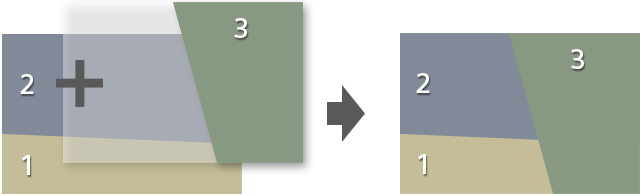About areas
You can divide the composition into two or three areas and adjust the exposure (exposure compensation, aperture, shutter speed, ISO sensitivity) and white balance settings for each area. The number of areas can be set using [Filter Sets] under MENU or from the [Area Settings] screen.
2 Areas Filter
1: 1st Area
2: 2nd Area
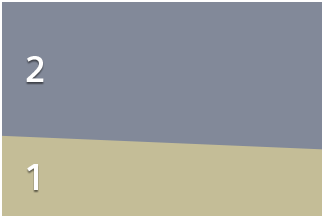
3 Areas Filter
If you set three areas, the boundary of the third area will take priority over the boundary between the first and second areas when creating the third area.
1: 1st Area
2: 2nd Area
3: 3rd Area
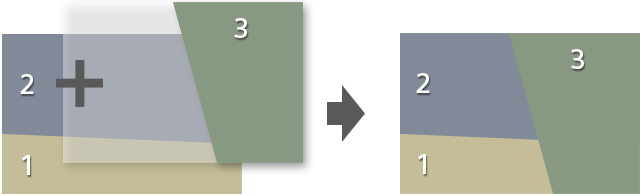
For example, you can divide a landscape during sunset into three areas: the ground, the area around the horizon, and the sky, and optimally configure the settings for each area, such as lowering the exposure only near the brighter horizon.