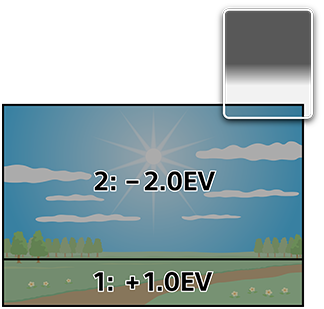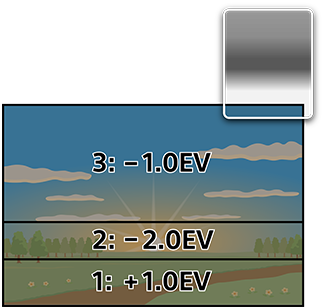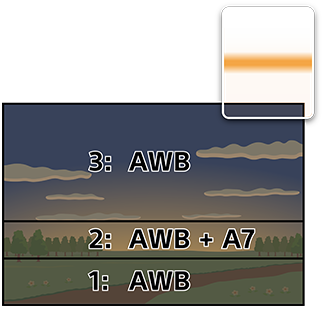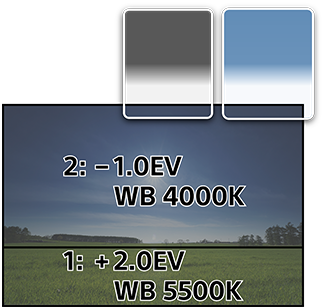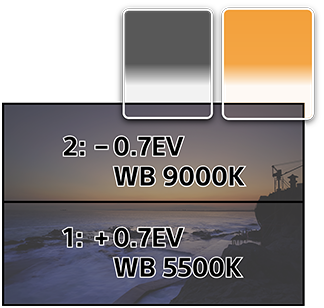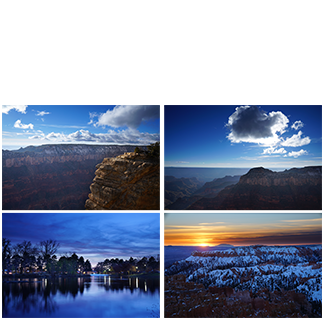Theme Selection
Settings useful for various filter effects and shooting scenarios are registered as themes. The settings for each theme can be changed.
- Regardless of which theme you choose, if you set the same value, you will obtain the same shooting result.
Graduated ND
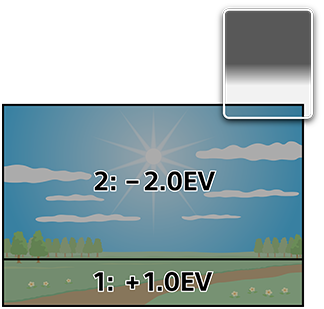
A sample setting with an effect similar to a graduated ND filter.
This default setting is useful when using exposure compensation to adjust the exposure of two areas in Shooting Mode A.
Reverse GND
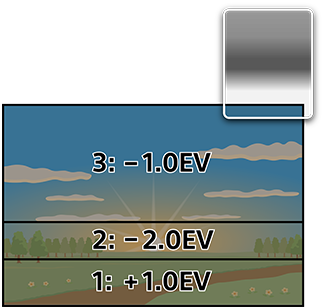
A sample setting with an effect similar to a reverse graduated ND filter.
This default setting is useful when using exposure compensation to adjust the exposure of three areas in Shooting Mode A.
Color Stripe
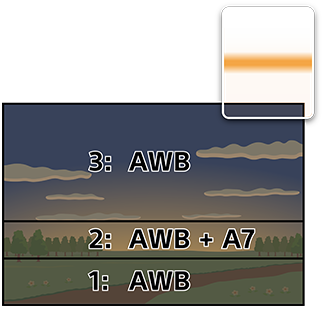
A sample setting with an effect similar to a color stripe filter.
Uses 3 areas. This default setting is useful when using white balance to adjust the color of the center area while keeping the areas above and below the same.
Blue Sky
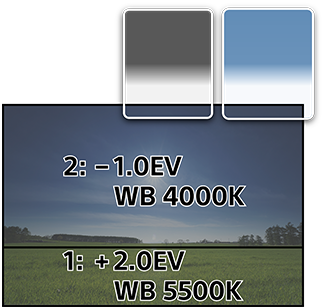
A sample setting with an effect similar to a graduated color ND filter (blue) layered over a graduated ND filter.
Adjusts the exposure using exposure compensation in Shooting Mode A and adjusts the color of the sky using the color temperature function under white balance.
Sunset
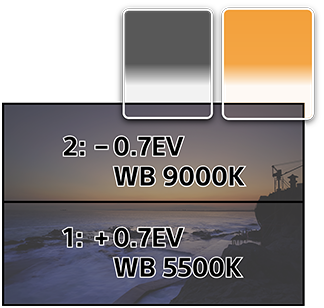
A sample setting with an effect similar to a graduated color ND filter (amber) layered over a graduated ND filter.
Adjusts the exposure using exposure compensation in Shooting Mode A and adjusts the color of the sky using the color temperature function under white balance or [Saturation] under [Creative Style].
Custom 1, Custom 2
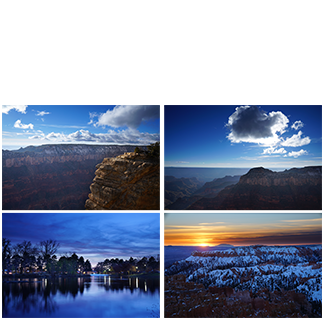
Freely set your desired effect.